CBT Microsoft Virtualization
كود:
--------------------------------------------------------------------------------
Microsoft Virtualization Course Outline
Video 1: Introduction to Virtualization
This video introduces what Virtualization is, the different types, and how it is going to be taught within the course. It is important because it shows the user what to expect throughout the training video.
* What is Virtualization?
* Uses of Virtualization
* Types of Virtualization
* Virtualization Products Available
* MS Virtual PC vs. Virtual Server
* VMware Server vs. Virtual Server
* What is the future of Virtualization?
* How is MS Virtual Server supported and licensed?
* What is the Virtual Server Emulated Hardware?
* What is new in the latest version of MS Virtual Server?
Video 2: Installing Virtual Server
To educate the user on the exact screens they will see and steps they will need to follow during installation of MS Virtual Server. This is beneficial because when the user is implementing MS Virtual Server in their own environment they will have first hand knowledge of how to install and configure the software.
* Determining physical size of server
* Obtaining Microsoft Virtual Server
* Installing Microsoft Virtual Server
* Configuring and Using Administration Website
* Virtual machine remote console
Video 3: Creating and Using Virtual Machines
It is important to know where to begin when setting up your virtual machines. The user will benefit from this video because it will show you how to configure a virtual machine from start to finish.
* How to create a new Virtual Machine
* Media – physical vs ISO files (image files)
* Installing your operating system
* Configuring BIOS settings
* Installing VM additions
* Configuring and adding hardware to a VM
* Removing, adding, and cloning a Virtual Machine
Video 4: Virtual Networks
The next step when using virtual machines is to set up and configure your virtual network. The user will benefit from this video because they will be able to see how to network several virtual machines together.
* Introduction to Virtual Networks
* Configuring Virtual Networks
* Creating a new Virtual Network
Video 5: Virtual Disks
It’s important to know how to configure your virtual disks so you can access and share your files efficiently. This video will show you everything you need to know about virtual disks including: expanding, troubleshooting, linking, converting, compacting, merging, and chaining your virtual disks.
* Disk file types and common Virtual Disk questions
* Removable media and disk images
* Dynamically expanding Virtual Disks
* Fixed Virtual Disks
* Linked Virtual Disks
* Undo Disks vs. Differencing Disks
* Converting Virtual Disks
* Compacting Virtual Disks
* Merging Virtual Disks
* Chaining Virtual Disks
Video 6: Administer Virtual Server
A virtual server needs an administrator to keep the server secure and do various administration tasks, just like a physical server. This video will show you how to administer your virtual server and will do so within the scenario presented early on in the course. This will give you the hands on knowledge you need to administer your virtual server.
* Virtual Server Security
* VMRC Configuration & VMRC through a firewall
* Importance of Virtual Server Paths
* Virtual Server Website Properties
* Resource Allocation & Performance Monitoring
* Importance of Events
* Scenario – bringing it all together
Video 7: Scripting with Virtual Server
For all of you programmers out there you know that scripting can make your IT life a whole lot easier. You don’t have to be a programmer to know how to create and execute basic scripting commands, and this video will show you how easy it is to incorporate scripting into using your virtual machines. Whether you are an experienced programmer or a programming novice, you will be able to benefit from the scripting information presented in this video.
* Our Scenario
* Purpose of this video
* What is the VS COM API?
* Scripts: Shutting down and Turning off
* Script: Starting up
* Scripts: Enumeration to perform Shutdown & Startup on all VM’s
Video 8: Migrate Physical to Virtual
You have created a virtual server to replace your physical server but you have quite a bit of information on the physical server that needs to be on your virtual server. This video will show you how to save time and money by migrating your physical server onto your virtual server.
* Physical to Virtual Conversion (P2V)
* MS Solutions Accelerator for Migrating and Consolidating LOB Applications
* Virtual Server Migration Tools
* Performing a P2V Conversion
* Scenario
Video 9: Virtual Server Add-ons
Not satisfied with the basic MS Virtual Server? There are several add-ons available that can tailor your MS Virtual Server to your business needs and this video will show you what is out there and how to use it.
* Windows Management Instrumentation (WMI)
* System Center Virtual Machine Manager
* MOM & SMS Add-ins
* Linux VS Additions
* Downloading of Virtual Systems from the Internet
Video 10: Virtual PC
Do you have a need for a Virtual PC or a Virtual Server? If you need a virtual machine in order to perform tasks on your Desktop PC then you need to explore creating a Virtual PC. Virtual PC can be used with MS Virtual Server and is another important aspect of using virtual machines.
* Difference between Virtual PC and Virtual Server
* Obtaining and Installing Virtual PC
* Moving a VM from VS to VPC and from VPC to VS
* Using Virtual PC
| links.txt (551 بايت, المشاهدات 626) |



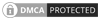
ليست هناك تعليقات:
لا تذهب دون أن تترك تعليقك على الموضوع
ملحوظة: يمكن لأعضاء المدونة فقط إرسال تعليق.