ABANDON A MATCH IN POOL LIVE TOUR
Abandoning a match means you both the players will receive their C and the match will end up with a tie. No one loses C or no one wins it. Sometimes it happens automatically because of server problems. But abandoning a match yourself means you are creating a server error. So you need to try hard to make a server problem BUDDY !
THIS WORKS IN ALL LEVELS, INCLUDING LEAGUE.
Most of us know that game is automatically abandon when it's 2 min after a server problem takes place. So 2 minutes has a great value in this cheat.
So let's start with it . !
BEFORE DOING THE TRICK REMEMBER THAT MATCH ONLY ABANDONS TILL IT'S YOUR TURN , SO WHEN YOU BREAK OR HIT A BALL AND THE BALL DON'T GO TO POCKET THEN ABANDON BEFORE OPPONENT'S HOLD THE CUE , THEN IT MAY WORK SUPERB.
You need :
1. Cheat-Engine Download
2. A FireFox browser Download
What to do :
v Open Mozilla Firefox browser
v Open Pool Live Tour in it
v Open Cheat-engine
Ok now open Pool Live Tour in Firefox and cheat-engine together.
| like this |
So you opened Pool Live Tour in Firefox and also Cheat-Engine both together.
Now the real action starts here.
Now start a game on your favorite level. When you are in table, and you now want to abandon the match because you think you gonna lose.
So open the Cheat-Engine and select Plugin Container from the list.
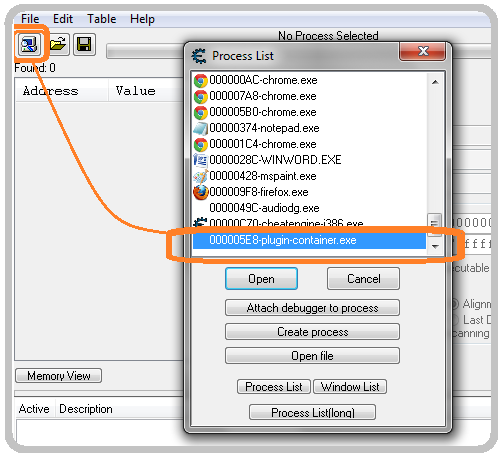
So you selected Plugin-Container now.
Now when you think it's right time to abandon the match 'CheckBox' the 'Enable Speedhack' and move the roller down to 0.0 and then click on APPLY
So after you click on apply , you will notice that the time in game will stop. Start counting 2 minutes from when you clicked on Apply. After it's 2 minute from the time of applying , You may now set the roller to 1.0 and apply .
Turn it back to normal 1.0 when it's 2 min from when you applied 0.0
If you did it all right then you may see a screen showing this.
So ! How it was ! but remember to wait for 2 minutes after you applied 0.0





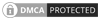
ليست هناك تعليقات:
لا تذهب دون أن تترك تعليقك على الموضوع
ملحوظة: يمكن لأعضاء المدونة فقط إرسال تعليق.